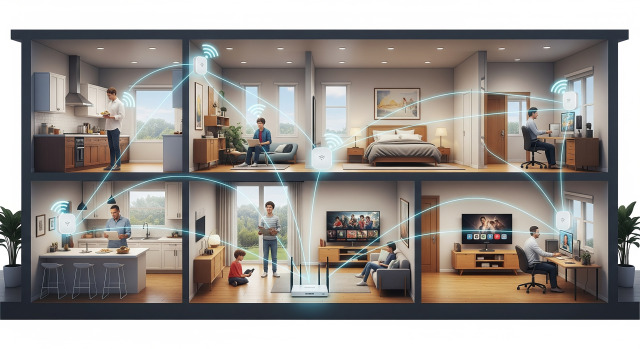Ever feel like your home Wi-Fi is buckling under the pressure of a busy family? One minute your kids are happily streaming cartoons, the next it's a buffering nightmare while you're trying to look up a recipe, and your teenager's online game is lagging terribly. You're not alone! In today's hyper-connected world, a struggling Wi-Fi signal can quickly turn a peaceful home into a digital frustration zone.
In this post we're exploring some straightforward and some more advanced ways to boost your Wi-Fi coverage and keep everyone in the family online and smiling.
As the theme of updating AFSecure blog posts to address family needs continues, this one is a complete rewrite. If you would like a bit more technical detail with examples and even visualisations of how a signal penetrates through various building materials please also check out the original AFSecure blog post.
1. Give Your Router Some Space (Location, Location, Location!)
Think of your Wi-Fi router as a speaker. You wouldn't put it in a cupboard or under a pile of laundry if you wanted to hear the music clearly, right? Same goes for your Wi-Fi signal.
- Central is Key: Try to place your router in a central spot in your home. This gives the signal the best chance of reaching all corners.
- Up High is Good: Wi-Fi signals tend to travel downwards, so placing it on a shelf or a higher surface can improve coverage on that same floor.
- Avoid Walls & Obstructions: Thick walls (especially brick or concrete), metal objects (like fridges or microwaves), and even fish tanks can block or interfere with your Wi-Fi. The fewer obstacles, the better.
Example: Is your router tucked away in a study at one end of the house? That could be why the kids' tablets in their bedrooms at the other end are always losing connection. Try moving it to a more central living area.
 (above) you wouldn't place a speaker like this for good audio.
(above) you wouldn't place a speaker like this for good audio.
2. The Upstairs/Downstairs Wi-Fi Battle: Why Signals Struggle Between Floors
If you live in a house with more than one storey, you've probably noticed that the Wi-Fi can be great on one floor (usually the one with the router) and terrible on another. There's a reason for this!
- How Wi-Fi Travels (or Doesn't!): Imagine your Wi-Fi router sends out its signal a bit like a giant doughnut or an open umbrella – it spreads out really well horizontally, side to side. However, it's often much weaker at travelling directly up or down through ceilings and floors.
- Floors are Tough Obstacles: The materials that make up your floors and ceilings – wood, concrete, insulation, pipes, and wiring – are like big roadblocks for Wi-Fi signals. Each layer the signal has to fight through makes it weaker. So, by the time the signal reaches a different floor, it can be pretty faint.
This is why just having a powerful router on one floor often isn't enough to give good Wi-Fi to the whole house if you have multiple levels. But don't worry, we'll cover solutions for this in the "Supercharging Your Signal" section!
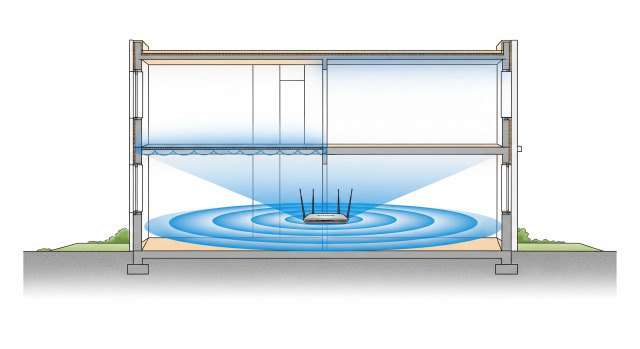 (above) if you're trying to get Wi-Fi through floors, you're likely to have a bad day.
(above) if you're trying to get Wi-Fi through floors, you're likely to have a bad day.
3. Keep Interference at Bay
Lots of common household gadgets can interfere with your Wi-Fi signal because they use similar frequencies.
- Microwave Ovens: These are notorious Wi-Fi signal disruptors when they're running.
- Bluetooth Devices: Speakers, headphones, and even some baby monitors can cause interference.
- Cordless Phones: Older models can be particularly problematic. Does anyone still have these in 2025?
- Neighbouring Wi-Fi Networks: In crowded areas, other Wi-Fi signals can sometimes clash with yours.
What to do? Try to keep your router away from these types of devices. Some routers also allow you to change the Wi-Fi channel, which can sometimes help avoid interference from neighbours.
 (above) these two truly don't mix.
(above) these two truly don't mix.
4. Time for an Upgrade? (Router Tech & Updates)
Just like your phone or computer, your router has software (called firmware) that sometimes needs updating. These updates can improve performance and security. But also, router hardware has improved!
- Firmware First: Check your router's manual (or look it up online) to see how to update its firmware. Many modern routers do this automatically.
- Consider Newer Tech (like Wi-Fi 6 or newer): If your router is several years old, it might be time for an upgrade. Newer standards like Wi-Fi 6 (and even newer Wi-Fi 7) are designed for homes bustling with many devices. They're much better at handling lots of connections at once without slowing things down – perfect for a family where everyone's online simultaneously. They're also better at "throwing" a signal where it's needed. Think smoother streaming, faster downloads, and better gaming, even when the network is busy.
- Update Your Devices Too: Ensure your smartphones, tablets, and computers also have their latest software updates.
5. Too Many Cooks in the Kitchen? (Managing Devices & Bandwidth)
The more devices you have connected and actively using the internet, the more strain it puts on your Wi-Fi.
- Prioritise: Some routers have settings (often called Quality of Service or QoS) that let you prioritise certain devices or activities. So, you could give your smart TV priority during family movie night.
- Strong Passwords are a Must: Use a strong, unique password for your Wi-Fi. You don't want neighbours (or anyone else!) using your internet and slowing it down.
- Guest Network for Visitors: If your router supports it, set up a separate guest network. It keeps your main network more secure and prevents guests' devices from hogging all the bandwidth.
 (above) this isn't a recipe for success.
(above) this isn't a recipe for success.
6. Supercharging Your Signal: Options for Every Home (Especially Multi-Level Ones!)
Sometimes, a single router, even a great one, struggles with larger homes, multiple floors (as we just discussed!), or tricky layouts. Here are a few ways to extend its reach:
- Wi-Fi Extenders (Boosters/Repeaters): These pick up your existing Wi-Fi signal and rebroadcast it. They're best for targeting one or two specific "dead spots." They are easy to set up but can sometimes reduce speeds slightly and might not be the best fix for whole-floor coverage issues.
- Powerline Adaptors: These clever gadgets use your home's electrical wiring to carry the internet signal. You plug one adaptor in near your router and connect it with an Ethernet cable, then plug the second adaptor in any room where you need a connection – even on a different floor! You can then connect a device via Ethernet cable or get powerline adaptors that also create a new Wi-Fi hotspot. They're great for reaching rooms where the Wi-Fi signal struggles to penetrate, as long as the electrical wiring allows for a good connection between the adaptors.
- Mesh Wi-Fi Systems: These are a game-changer for many families, especially in multi-level homes. A mesh system uses multiple units (nodes) placed around your home – one connected to your modem, and others strategically placed on different floors or in far corners. They work together to create one seamless, strong Wi-Fi network. As you move through the house, your devices automatically connect to the node with the best signal. This is often the best solution for consistent whole-home coverage.
- Multiple Access Points (APs): For a truly robust setup, especially in very large or demanding households, you might consider installing one or more dedicated Wireless Access Points. These are like mini-routers that are typically connected back to your main router with an Ethernet cable (this is key for best performance). Strategically placed APs (e.g., one on each floor) can provide powerful, targeted Wi-Fi coverage to different zones of your house. This often gives the best performance and can handle many devices but might require more planning and potentially running some cables.
 (above) Wi-Fi extenders and mesh systems are great for blackspot coverage, but they rely upon "catching" and "throwing" the Wi-Fi signal. Each catch and throw between your router and the device connecting to the internet adds more delay and speed loss.
(above) Wi-Fi extenders and mesh systems are great for blackspot coverage, but they rely upon "catching" and "throwing" the Wi-Fi signal. Each catch and throw between your router and the device connecting to the internet adds more delay and speed loss.
7. The Gold Standard: When to Go Wired (Ethernet)
While Wi-Fi is convenient, for some devices, nothing beats a direct wired connection using an Ethernet cable.
- Why Wire? Ethernet connections are generally faster, more stable, and have lower "lag" (latency) than Wi-Fi. This makes them perfect for:
- Gaming Consoles (PS5, Xbox): For the smoothest online gaming experience.
- Streaming Devices & Smart TVs: For buffer-free 4K movies.
- Desktop Computers: Especially if you're transferring large files or need a rock-solid connection.
- Network Attached Storage (NAS) drives.
- How? If a device has an Ethernet port and it's practical to run a cable from it to your router (or a nearby access point/powerline adaptor with an Ethernet port), consider it. Yes, it might mean some visible cables or a bit of DIY to hide them, but for key devices, the performance boost can be significant. Think of it as giving those important gadgets their own private super-highway to the internet!
 (above) sometimes there's just no substitute for a cabled connection..
(above) sometimes there's just no substitute for a cabled connection..
8. Keep it Secure, Keep it Smooth
Good security isn't just about keeping hackers out; it can also contribute to a smoother Wi-Fi experience.
- Change Default Passwords: When you first get your router, it comes with a default username and password for accessing its settings. Change these immediately! And, of course, use a strong, unique password for your actual Wi-Fi network. Unfortunately that fridge magnet your ISP gave you really needs to go.
- Enable WPA3 or WPA2 Encryption: This is a setting in your router that scrambles your Wi-Fi data. WPA3 is the latest and most secure, but WPA2 is still good.
A Little (or More) Effort Goes a Long Way
You don't need to be a tech guru to make big improvements to your family's Wi-Fi. Start with the simple tips, and if you're still facing challenges – especially in a multi-level home – explore options like powerline adaptors, mesh systems, or even strategic wired connections and access points. The goal is a happy, connected family where the internet just works – most of the time, anyway!
The absolute best case scenario is a thoughtful combination of many of the above, using the correct solutions where practical and cost effective to do so. If you need help working out the strategy that's best for your home, All Families Secure is here for you.